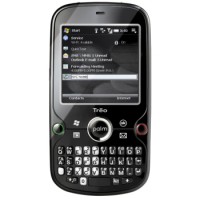COD Fee - Cash On Delivery Fee made easy
With Cash On Delivery Fee module we can apply a fix fee for the order, or a percent from sub-total, or even both if your business model is to have a flat rate plus a percentage from the sub-total (e.g.: $2 + 5% from sub-total). You can also set a minimum and a maximum fee if you use percentage fee if you want to limit the final fee. Want to offer free fee for big orders? No problem! You can set an Order Sub-Total and make the fee $0 if the order it's bigger than it.
The Order Sub-Total is set up to $600. So, in order to test you can:
- Add in cart a product. You can use the products at the bottom of the page.
- Go to checkout and navigate to the lats step (Step 6: Confirm Order). You will see the Cash On Delivery Fee in the list.
- Now you can add more products to the shopping cart or change the quantity of the first product in order to have a total more than $600.
- Go again to the last step of the Checkout process. You won't see Cash On Delivery Fee.
- Also, if you choose Pickup From Store shipping method the COD Fee will be disabled.
Admin Login
Now, log in to the administration section to see how the back-end works. The administration is restricted so no changes can be made. Click on the the blue button on top to go to admin panel.
Username: demo
Password: demo
Featured
Samsung SyncMaster 941BW
Imagine the advantages of going big without slowing down. The big 19" 941BW monitor combines..
$242.00 Ex Tax: $200.00
Palm Treo Pro
Redefine your workday with the Palm Treo Pro smartphone. Perfectly balanced, you can respond to b..
$337.99 Ex Tax: $279.99